Use the high-precision GNSS receivers for the Algiz RT10, RT8, and Nautiz X6 with RTK network corrections in any app.
For details and instructions, please see https://docs.maxgo.io/rtk.
Installing via Staging
It is recommended to use below codes for installation. They already set necessary device specific permissions.


Preconfig settings
Use a staging code to pre-configure app settings like Ntrip server & more. Example
Find possible config values here.
RTK Workflow
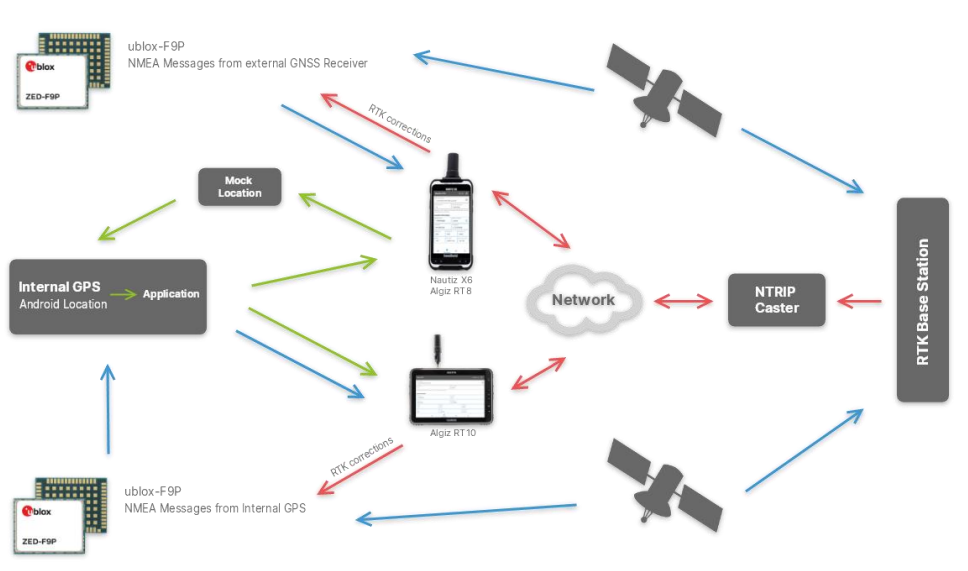
Changelog
1.3.3 (2024-01-31)
Features
- added option to set configs when installing over staging
1.3.2 (2023-12-13)
Fixes
- configure new rtk add-on on NX6
- check OS Version on RT8
- fix antenna offset for HAE & MSL value
1.3.0 (2023-09-27)
Features
- added favorites list for NTRIP connections
- added auto start TCP server functionality
- create snapshot and track of location data
- simple location distance calculation
Fixes
- fix location Permission (Possibility to set all the time)
- improve TCP server logic
1.2.0 (2023-08-08)
Features
- TCP/IP Server functionality
- 2-sigma hrms/vrms
- send bearing information to mock
- ublox-module configuration to high precision.
Fixes
- OS update information on Nautiz X6P
1.1.0 (2023-06-12)
Features
- Satellite view & satellite details
- Correction data details
- Set antenna height (NX6, RT8)
Fixes
- App crashes
- NMEA parsing
- Use of Ipv4 instead Ipv6 address when using mobile network connection (SIM card)
- Show HAE altitude (height above ellipsoid)
